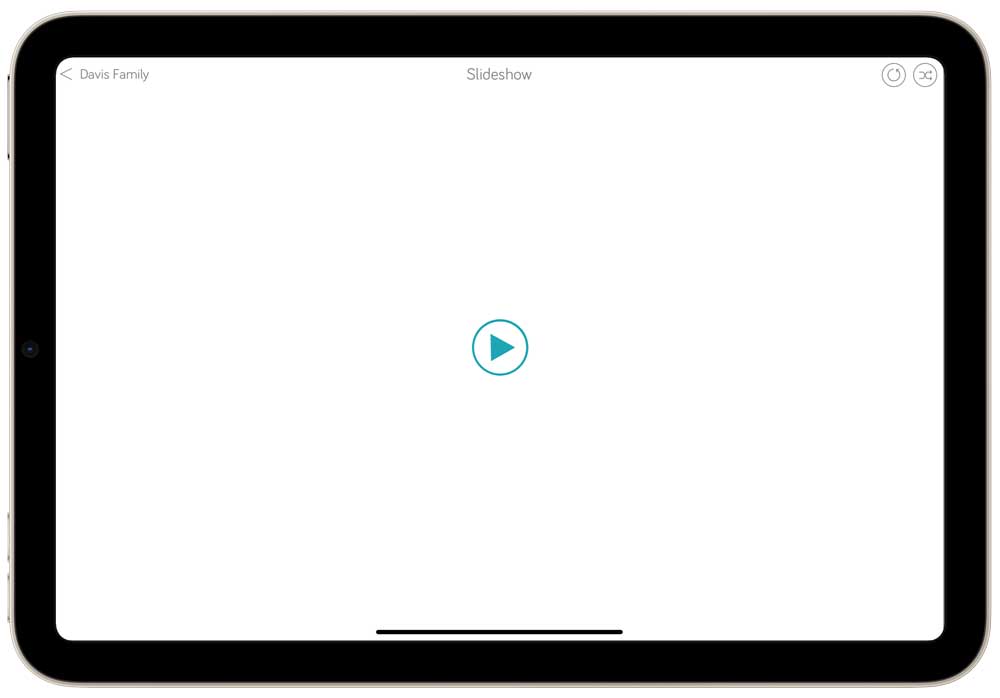
Slideshow
When your client arrives, On The Wall should be ready and waiting on the slideshow screen. After some small talk, you can tap on the play button and the slideshow will begin.
Select Favourites
After the slideshow, head to the image selection page. Here you can scroll through each image full screen and tap on the heart for the images the client likes.
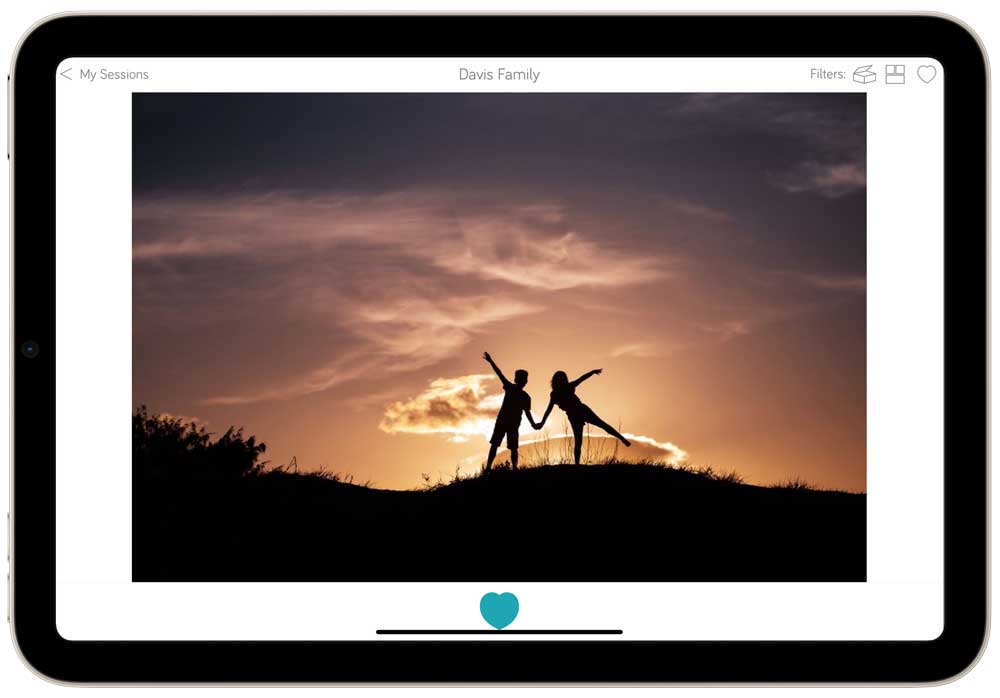
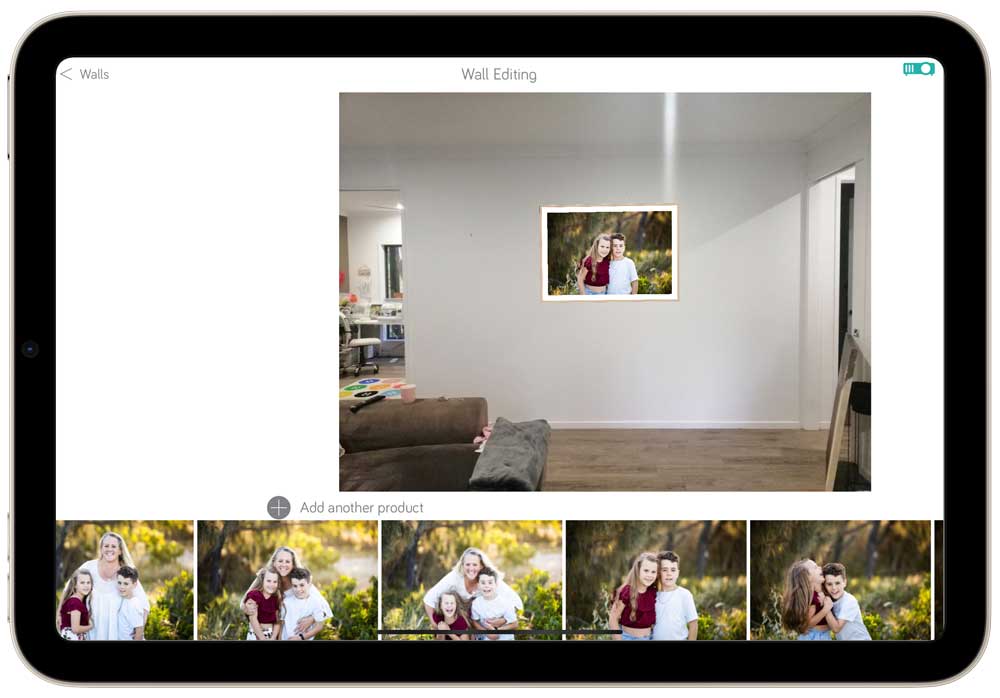
Walls
Once the client has chosen their favourites, show them in your favourite products! Just choose the wall and drag a product onto it, then drag the clients favourites into the products on the wall.
Box Set
There are usually quite a lot of favourite images left over after the clients walls are full. The best upsell are box sets. You can add the rest of the favourite images to a box and then show the client what the box will look like. You can remove images from the box as the client works down to the amount the box can hold.
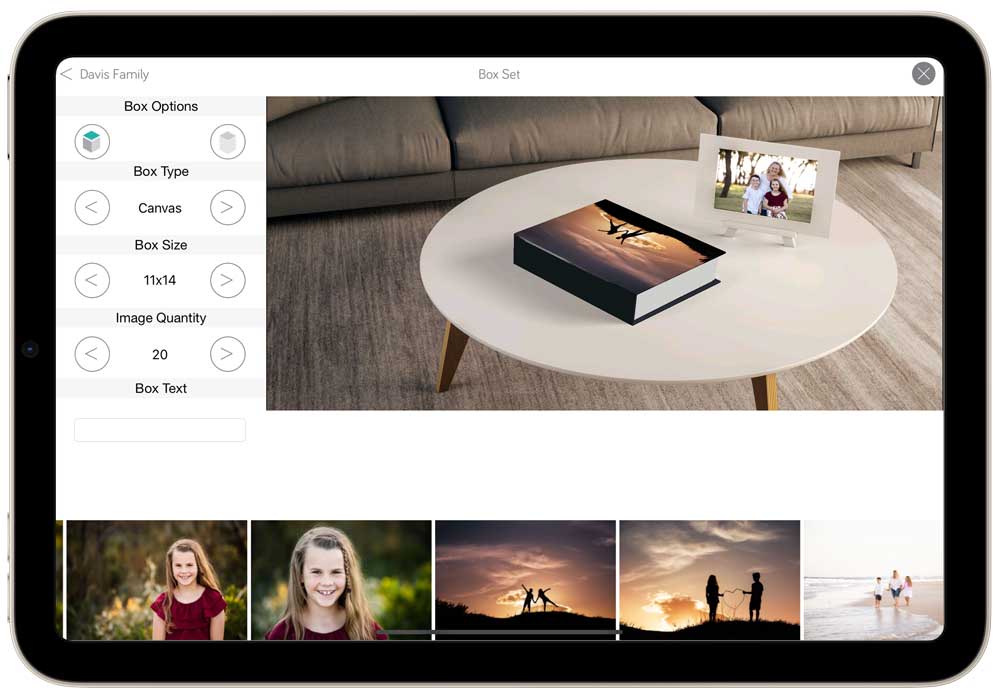
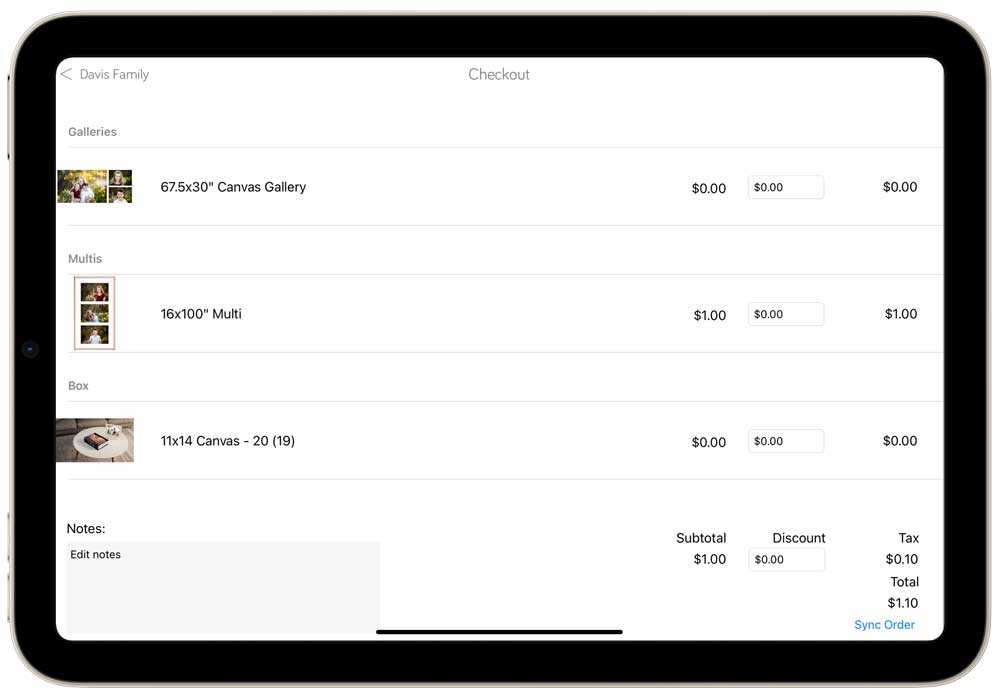
Order
The last thing to do is make the order!
Each product in the order list can be tapped to reveal it at actual size on the TV/projector. You can also add your addon products here if you have any and create discounts. The client only ever sees the images, so no scary numbers are on the screen.
Once it is all finalised, you can tap on the sync button to sync the order online ready for your production team to view.


