Features
Just open On The Wall on your tablet and within a couple of taps your images are converted and transferred and ready for viewing.
Files are loaded from your online account.
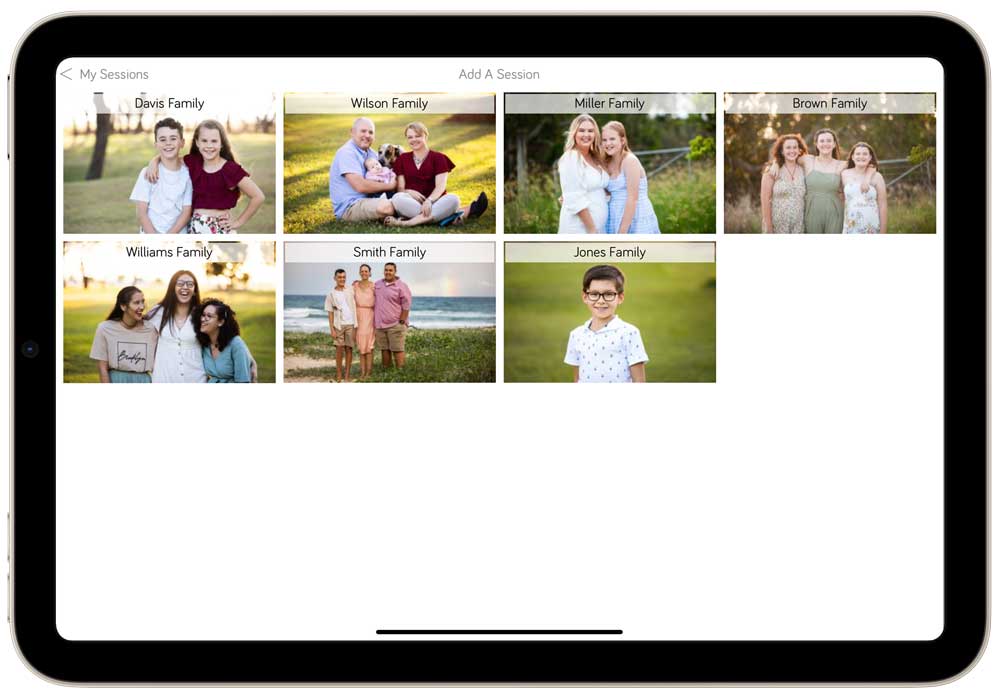

Projector Mode
Connect to your TV or projector wirelessly with an AppleTV, or use an HDMI cable.
Your clients will be able to look at the screen without any clutter, while you have all the controls on your tablet.
Slideshow
Play a slideshow for your clients at the start of your sales session. The images zoom and pan as they fade in and out, creating a wonderful atmosphere.
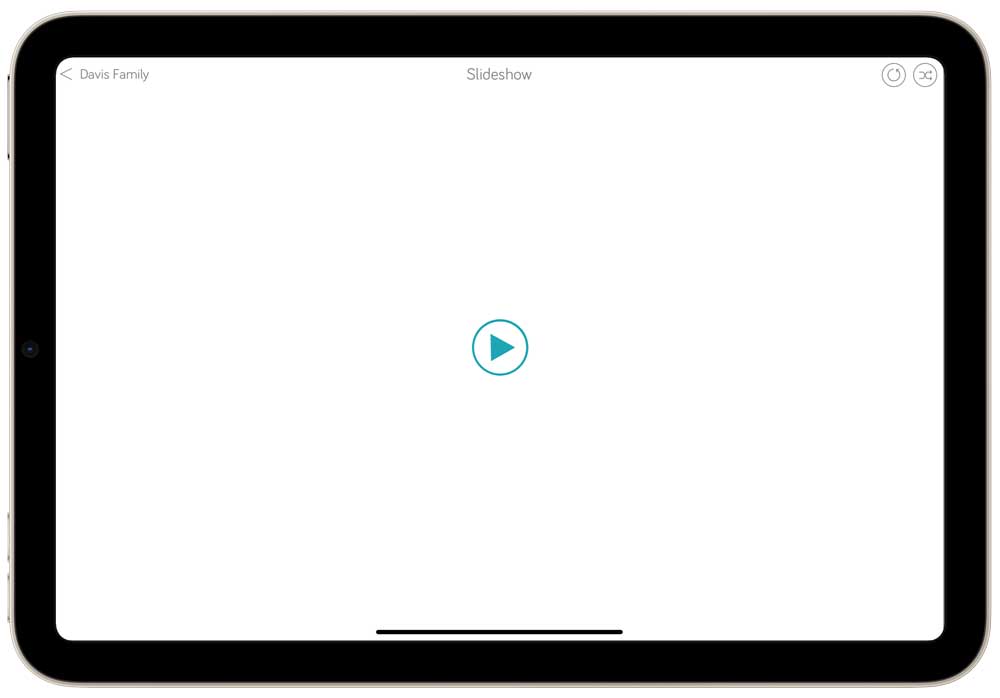
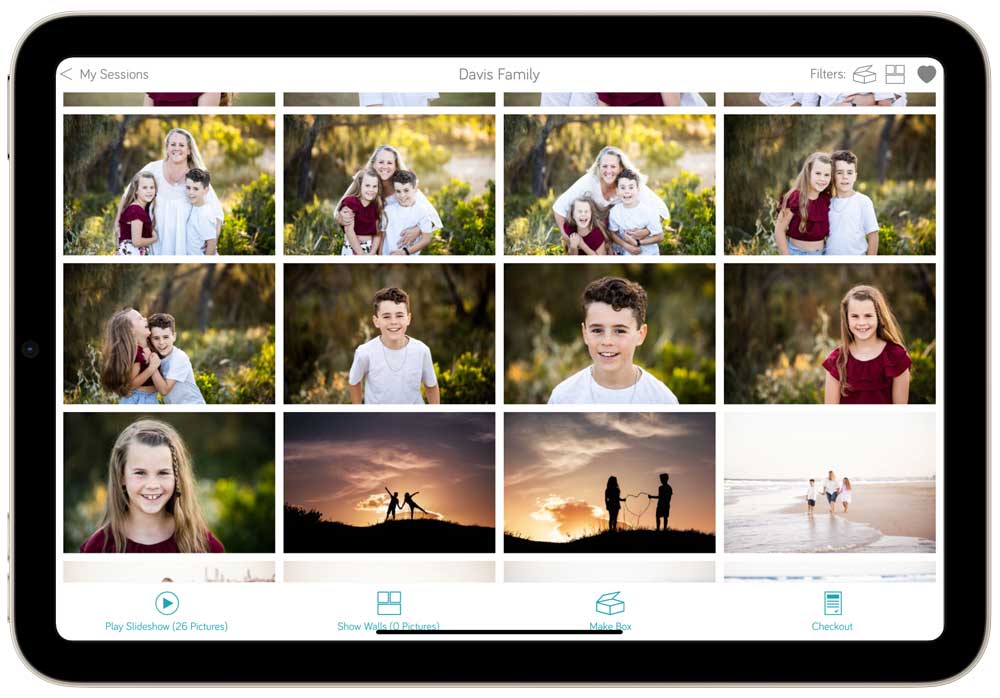
Filters
Let your client choose their favourite photos, and then filter them to make selecting wall products an enjoyable process.
Client Walls
Show your clients their wall products on their own walls. Even if your client supplies angled walls, On The Wall can angle the wall products to match the wall.
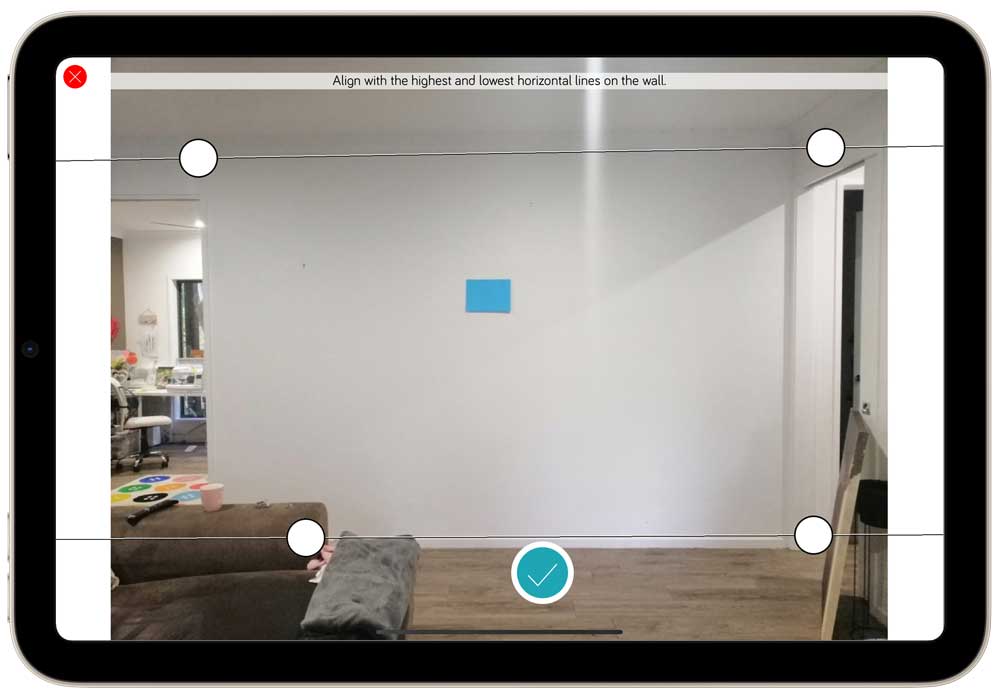
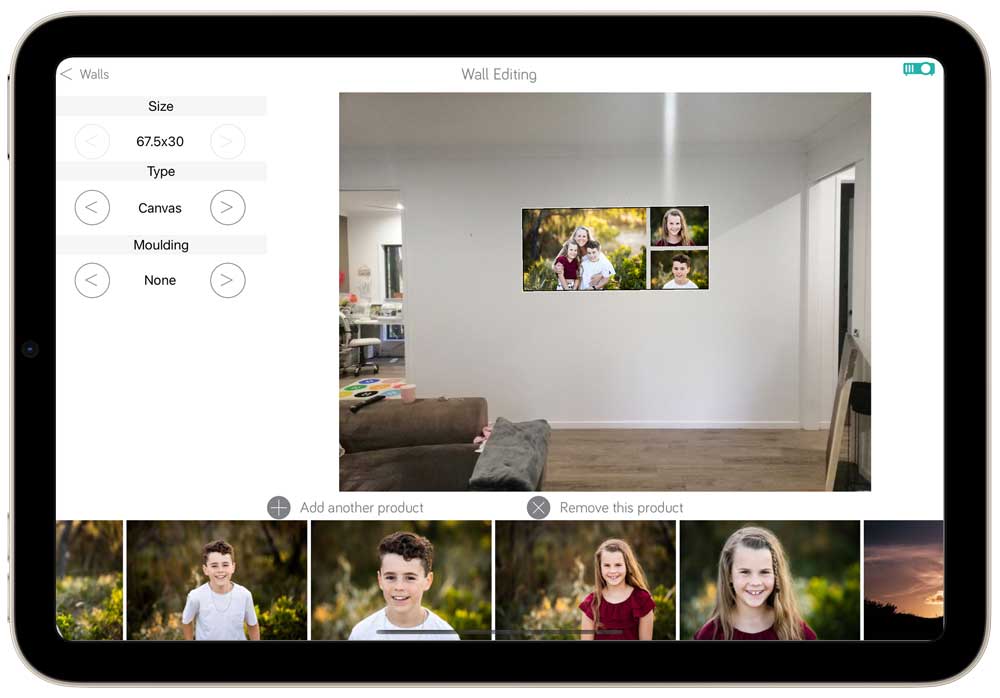
Wall Products
Add wall products to your clients walls. Change their size and drag to move them around. Choose from a range of products offered by Product Place.
Actual Size
Show your clients their wall products at actual size on your TV or Projector, making it easy for them to visualise.

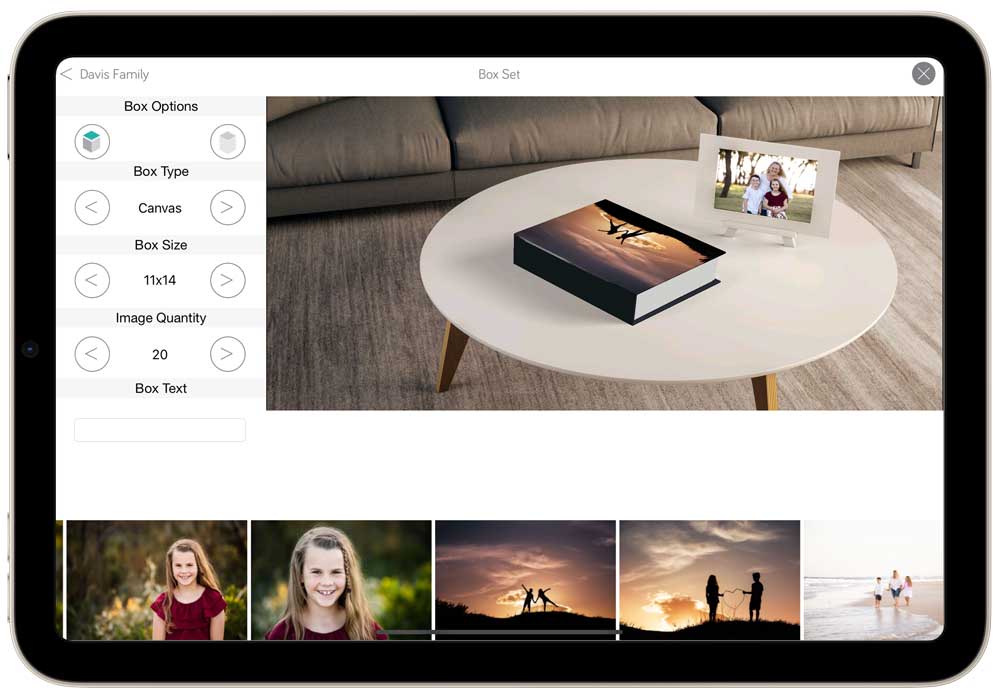
Box Sets
Easily add the remaining images to a box set. Customise the size and look of the box while your clients preview in 3D.
Ordering
Easily see the whole order and make order notes.
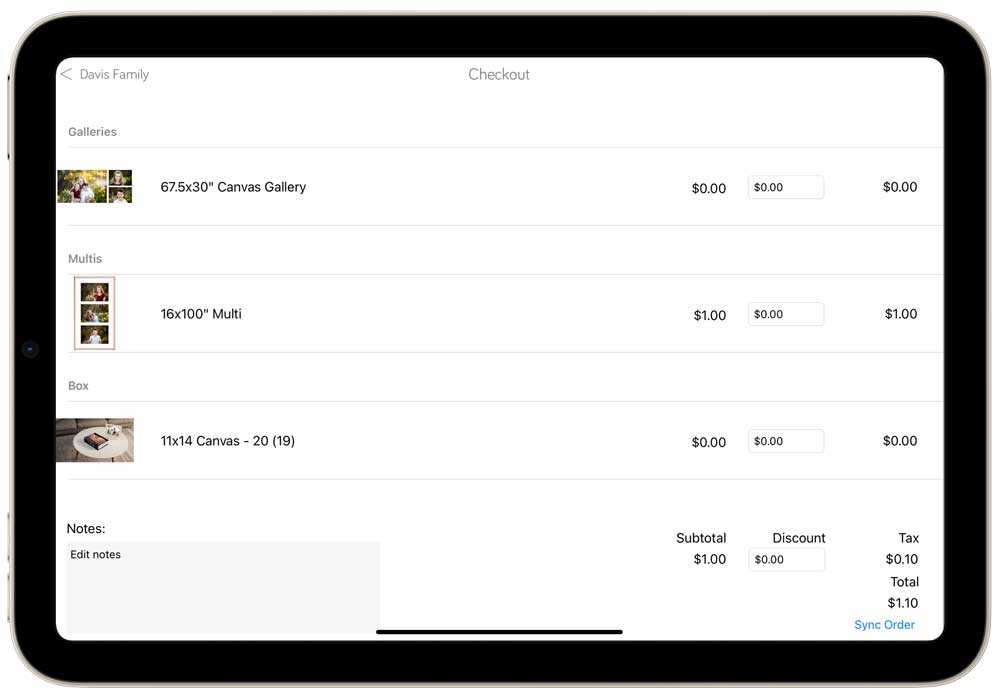
Online
Add your products online and they sync to your iPad. For subscription users, you can add your shoots and view your orders online.


